
The social network Facebook introduced for Latin America a new way for publishers and those who create applications, earn money with Audience Network or also called instant articles.
What is Audience Network?
Before you prepare all the steps to be able to indicate how to send a request to Facebook and you can work with your mobile website, which in this case is Blogger 2017, we will indicate that it is more or less about this new way of earning income and that Way to get much more into all this.
As we have already mentioned at the beginning of this post, Audience Network is an ad designed especially for mobile devices and that as an editor or developer you can sign up with your website or application, previously only served for applications, but Facebook has gone further Of them and has put the batteries to be able to monetize with our mobile website.
Mark Zuckerberg in his most famous and pioneering platform, thanks to the great acceptance of users who have daily and that thousands of people register, proves that Facebook has much more to give its users, many experts in this branch explain to us that this new Stage can give many problems to platforms well known as is the case "ADSENSE".
Appearance of Audience Network on our mobiles
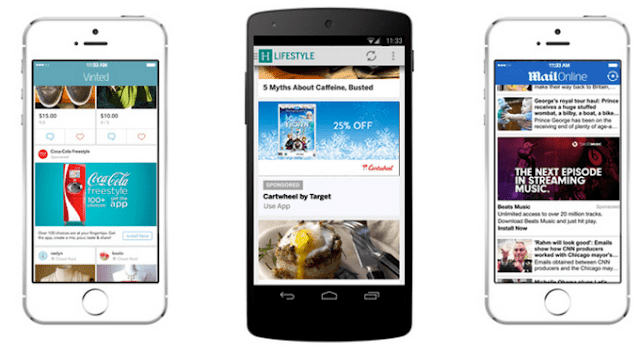
The appearance as you can notice, it is very similar to Facebook ADS, only that the two work in different ways, it is clear that this will only work if your website or blog on Blogger, has a web appearance acceptable by Facebook.
Essential Requirements:
# 1 Have a fan page, no matter how much I like it to have.
# 2 Have a blog on Blogger or another platform, but for now we will work with the first option.
# 3 In your blog, you must have at least 5 entries as minimum so that Facebook can review it.
# 4 And last and most important is to have patience while Facebook reviews our case and the desire, much I would say to be able to generate what we want.
Blogger with Audience Network
It's time to explain step by step how to enter this new advertising network that is growing much more and that many users are interested in it.
1 # We chose our Facebook page
Firstly, we must choose which Facebook page we will work with Audience Network, and to do so, we only go to CLICK HERE and choose the Facebook page that we want to link, we accept the terms that are in the final part and We give you in Access to the tools of instant articles, from there will appear a small popup window, but we only give CONTINUE.
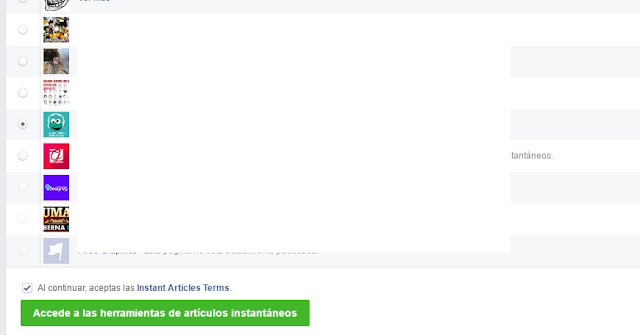
2 # If we have done the first step well, we will be redirected to the Publishing Tools part of our page that we selected earlier.
3 # In our section of publishing tools, there will be some steps that Facebook itself provides below where it says "Initial Configuration", where we will tell you step by step in the same way, although you are already in this section how to do it.
Configuration steps for our site and Audience Network:
Step1: We connect our site Blogger:
Facebook will provide us with a code to connect our Blogger mobile website, where we will place it after <head> of our template; For that we go to our panel of Blogger / look for the section Topic and Edit HTML, immediately press CTRL + F and look for <head>, the last thing we must do is paste the code that we mentioned that gives us the same Facebook after That label and keep.
Example:
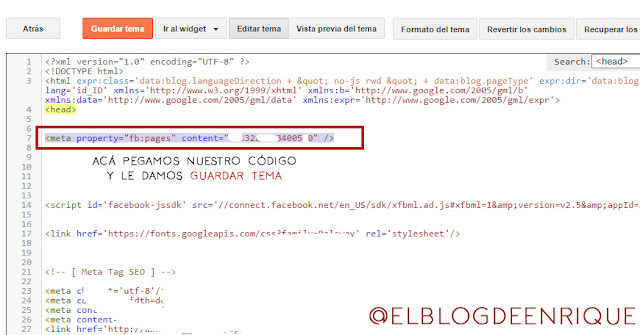
Step 2: We claim our url:
After having made step 1 of our configuration, two lines below is a space where we place our URL of our blog.
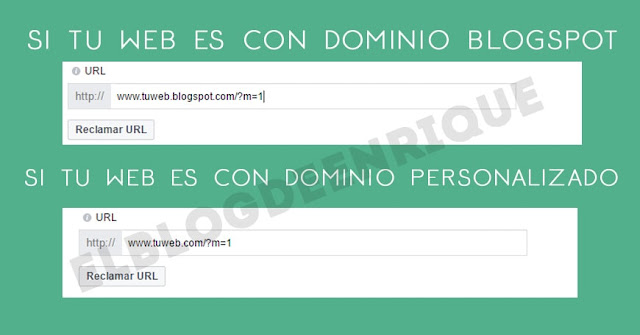
Eye: The mobile websites in Blogger have a different address than the others for example if you have a domain with .blogspot, you must place your URL as follows www.tuweb.blogspot.com/?m=1 or if you have a domain Custom, you will have to put it like this www.tuweb.com/?m=1 and put in "reclaim url".
Step 3: Production RSS feed
This part is much simpler, since after having claimed your URL as indicated in step 2, here we only put our rss source and put save:
Examples of RSS:
With .Blogspot domain: http://www.tuweb.blogspot.com/feeds/posts/default?alt=rss
With custom domain: http://www.tuweb.com/feeds/posts/default?alt=rss
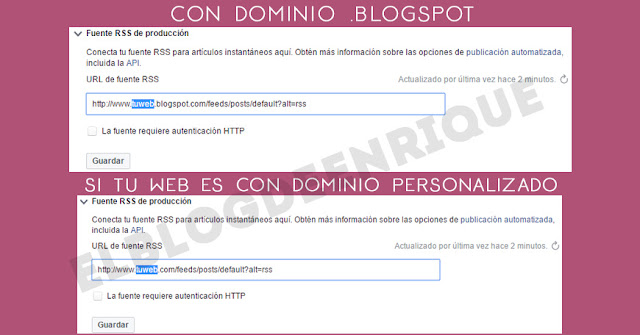
Step 4: Place the logo of our website
We are about to finish and send our request to start monetizing, if you have done all the steps I mentioned, congratulations that you do not miss anything anymore.
Well, after we have submitted our RSS, it is time to place our glorious logo and for that we go to the end of the section of tools and look for the option of "styles", we click there and we will see something detachable where it goes To say "default" where again we right click and a popup will appear. Here is the example image.
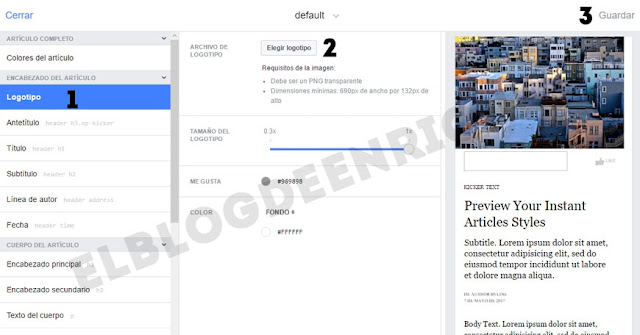
After the pop-up window appears, we will only have 3 small steps to upload our logo:
Step1: We click on the option "Logo"
Step2: We put where it says choose logo and upload our image in .PNG format with dimensions of 690px wide by 132px high.
Step3: We give you save, close and update the page.
Last step: Submit our request
If you have come here it is because you have done all the steps correctly and in order to do so, we go to Initial Configuration of our instant articles and look for "Step2", where at the end we will be activated a blue button where it says "Send request Review ", we click there and ready we already sent our request to be able to gain our rich money with Facebook.
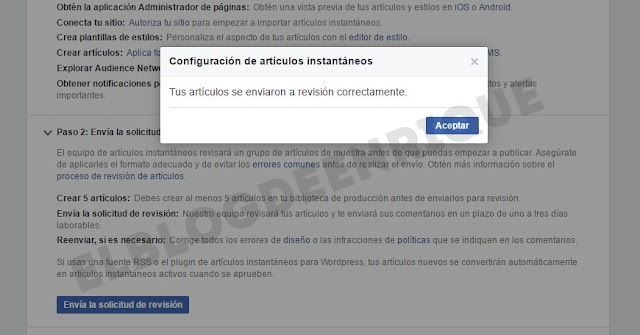
Now your review is pending, we only have to wait three business days at the most for Facebook to accept us and that you start to publish your articles instant in your blog Blogger.
HOW TO CONFIGURE INSTANT ITEMS
No hay comentarios.:
Publicar un comentario